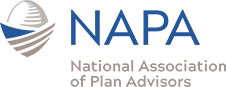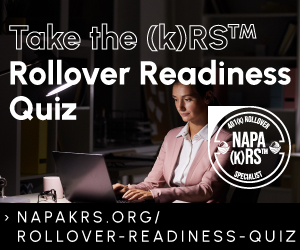Would having the ability to receive an email the moment one of your clients receives an accolade or award be helpful to you in solidifying relationships? What about some type of an automated way to scour the web everyday to research a specific topic such as MEPs or retirement income (and use this content for social media updates)? Or would you want to know what is being written or said about your firm?
Google Alerts is an easy way to create an automated search of content posted on public websites and online publications including blogs, social sites and news resources. The “alerts” are email updates of the latest relevant Google results (web, news, etc.) based on searches that you create.
The easiest way to locate the site is to head to www.google.com and search for Google Alerts. This option will take you directly to the Google Alerts page. Alternatively you can head to Google and click on “more” in the menu bar on the top right hand side. At the bottom of this menu, you’ll need to click on “even more” option. This will take you to the Google Products page. The Google Alerts section is located near the bottom in the Specialized Search section.
Google Alerts are free and do not require a Google+ or Gmail login. However, registered users have access to tools to manage multiple search results and they aren’t required to click on the follow up email each time they set up a new alert.
The process to create a customized alert is fairly simple and intuitive. To set up an alert, enter a phrase in the Search query box. This is identical to the process of using the existing Google search engine.
Be aware that search results are only as good as the terms that you use. So you will probably need to experiment with a variety of words, terms and phrases to get started. You can specify which online sources you would like searched, the quality of the search results, and the frequency of the alerts.
To get started, begin with two or three alerts. You’ll want to get a clear understanding of how the system works and the frequency of the emails. Begin with a topic such as 408(b)(2) or defined contribution plans, then add in an alert for your firm name and select a client or prospect as a test. As you can imagine, you’ll likely receive many notifications for topic and little on your firm or your client/prospect. Get going! Alerts are easily removed, rephrased and revised.