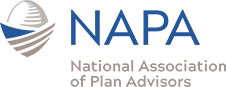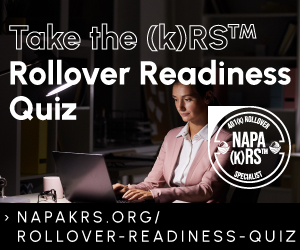With businesses large and small forced to adjust during these unprecedented times, an April 14 NAPA webcast sponsored by Fidelity shared helpful tips on “keeping the lights on” even when running a business from home.
With businesses large and small forced to adjust during these unprecedented times, an April 14 NAPA webcast sponsored by Fidelity shared helpful tips on “keeping the lights on” even when running a business from home.
“Remote Control—Tips to Help Keep Your Finger on the Play Button as Your Practice Goes Remote,” was moderated by Jeff Meade, Vice President and Retirement Director in Fidelity’s Workplace Investing sales team and featured Jeanne Fisher, Managing Director with Strategic Retirement Partners; Dan Glusica, Executive Vice President at Marsh & McLennan Agency; and Brian Gault, Director, Customer Protection at Fidelity. (Click here for the presentation materials.)
Among the topics were:
- setting up a successful home-based practice;
- the importance of mental and physical wellness;
- virtual prospecting and connecting with your clients; and
- protecting plan sponsors and home offices from cybersecurity threats.
“We’ve all been put in a position where we’re forced to adjust both personally and professionally, and it’s safe to say all of us are under a stressful situation,” Meade observed.
To help maintain physical and emotional wellbeing, he recommends staying informed but not too informed, as the country is bombarded by negativity. When working from home, he notes that it’s also important to calibrate, but also maintain routines. “Take the opportunity to reach out to others; pick up the phone and talk to someone you haven’t spoken to in a while,” he suggested. It’s also important to cultivate “gratitude as an attitude,” by taking the opportunity to express gratitude for those working on the front lines during this pandemic, Meade noted.
As to your home office and conducting virtual meetings, the Fidelity director strongly recommends having a good internet connection with a strong signal. “Be aware of lighting and surroundings,” Meade further advises. What’s more, the use of green screens can help provide a professional background during virtual meetings, as well as dressing the part and being cognizant of your pace in presentations.
Meade further recommends sending links and handouts to meetings well in advance and always do a dry run. It’s also important to shut down unnecessary apps and windows, and reduce background noise as much as possible. As to the meeting itself, Meade suggests trying to “humanize the room, we’re all in the same boat.” If reading from notes, he recommends positioning your notes at the top of screen, so it gives the appearance that you’re looking into the screen. Also, be aware of non-verbal cues, he adds.
Advisor Perspectives
Fisher and Glusica for their part addressed questions about how they’ve adjusted to the shelter-in-place orders, as well as what have been some of the biggest challenges.
Fortunately for Fisher, she noted that her company was 75% remote prior to the coronavirus, so it hasn’t impacted her practice too much from a technology and a work-from-home standpoint, but the adjustment is that all her clients and prospects are now also in a virtual world.
For Glusica, his firm, similarly, has had previous experience with a remote work environment, but the challenge has been more related to outreach and communicating with clients who may not be as familiar operating in a remote environment and getting them engaged in an easy way. Both speakers noted that they use Zoom primarily for holding video conferences, which they find easier to use, but took some adjusting to become familiar with the technology.
As many can probably relate, Fisher said she initially thought that staying motivated would be one of the bigger issues in a remote environment, but the bigger problem has been stepping away from work. “I’ve actually found it’s the opposite in not knowing when to stop working. It’s very tempting and easy to work all hours of the day,” she observed.
Addressing whether plan committees have been receptive to meeting virtually, Glusica explained that they generally have been “very receptive to their fiduciary duties and staying engaged,” but added that getting clients engaged has been more of an issue.
Like Glusica, Fisher noted that communicating with plan participants poses some challenges, as some groups may not have home offices set up. As a workaround, Fisher advised that she records short video messages that can be uploaded to various platforms, such as YouTube or LinkedIn, for participants to view. Glusica also remarked that he has been using video to help communicate and has found it helpful and plans to continue doing so.
Regarding potential pitfalls when holding video conferences, Fisher warns peers to be cognizant of client data that might be on a computer screen and to make sure you’re looking at the correct monitor to maintain a personal connection, as some advisors work with dual monitors.
Cybersecurity
Fidelity’s Brian Gault warned that this new, remote working environment has created a “very real threat” to everyone in different ways. “Everyone is concerned about availability, and rightfully so, but cybersecurity may be forgotten because businesses are not practicing proper cybersecurity hygiene,” he observed.
He warns that the “efficacy of your typical corporate office cyber-controls are less effective,” particularly as people use company laptops or home computers. Gault noted that he has seen changes over the past month in strategies and tactics, and that hackers are going after people particularly in the healthcare industry because the hackers know they are tired and overwhelmed in dealing with the pandemic on a day-to-day basis.
Consequently, phishing remains one of the biggest threats to hijacking a company’s computer system. Gault emphasizes that you should back up your data and not click on links, particularly ones that tempt the user to click. What’s more, he notes that hackers are exploiting the current circumstances to target their phishing schemes, such as fake Microsoft Office 365 emails or virtual meeting invites.
Gault suggests, for example, identifying critical employees and business operations to keep business operating; applying company-wide controls to laptops; and not allowing the use of personal accounts on company computers.
He also says to “patch, patch, patch” in making sure laptops and devices are set up to automatically install and update security systems. Gault also emphasizes that it’s important to use a VPN configured with two-factor authentication and locking down virtual meetings with a password to prevent them from being hijacked.